There are 8 tools I use in my business that I cannot live without.
Sounds a bit dramatic, I guess I should just say there are 8 tools that have made my life easier since I’ve been blogging.
In fact, I wish someone introduced these 8 tools to me, when I first started blogging years back.
Here are 8 tools that will help you to grow your blog business.
1. Go Viral with Social Warfare
2. Send automated email campaigns with Get Response
3. Create an e-book in 30 seconds with Designrr
4. Grow your email list with Convert Plug
5. Design like a beast using Canva
6. Easily build Landing Pages with Thrive Landing Pages
7. Hate email pop-ups? Use Content Upgrades Pro
8. Understand your website stats with Google Analytics
1. Go Viral with Social Warfare
I searched high and low for a WordPress Plugin that would encourage my readers to share my blog posts and I stumbled upon Social Warfare.
This is literally the best plugin, I’ve ever used.
I remember the day, I installed Social Warfare it showed me that my post ‘11 Successful bloggers and online entrepreneurs‘ was shared more than 100 times.
If I hadn’t installed Social Warfare, I wouldn’t have been able to easily count how many times my blog posted was shared.
Another thing that I love about Social Warfare is that you can create shareable tweets within your blog posts to encourage your readers to tweet your content. This will increase your Twitter shares and help you to grow your audience without breaking a sweat.

Ways to use Social Warfare
– Add share buttons to every blog post (FREE version)
– Add Click to Tweet on each blog post (FREE version)
– Optimise your Pinterest images (Pro version)
– Pinterest ‘Save’ button hovers over all your images (Pro version)
– Shows your Twitter stats on your blog posts (Pro version)
Cost: Standard Version FREE. Pro Version $29 per year
Sign up: Social Warfare
2. Send automated email campaigns with Get Response
An essential part of growing your business is having a mailing list.
To do that you need an email software provider to send automated email campaigns.
Whenever, I publish a blog post, I create an email campaign to notify all my subscribers so they can check out my new post.
Or
When someone downloads an e-book through my website, they get an automated response from me, which I created using Getresponse.
GetResponse has been essential to my list growth. I started with Mailchimp and they banned me for no reason (long story) so I moved over to Getresponse.
So, I would like to thank Mailchimp for banning me, which has allowed me to migrate to GetResponse.
What doesn’t kill you certainly makes you stronger.

Ways to use GetResponse:
– Send email campaigns
– Create autoresponders
– Run marketing automations
– Create forms
– Create landing pages
– Run webinars
Cost: 30-Day Free Trial and then it costs $15 for your first 1000 subscribers.
Sign up: Get Response
3. Create an e-book in 30 seconds with Designrr
I love giving my readers an e-book or a content upgrade to download through my website.
To collect their email address and grow my email list.
I’ve created several brochures with Canva but I found it a little bit difficult and time consuming and it didn’t like how it looked.
So, I searched for a tool to help me to easily create a content upgrade to share on my website and I discovered ‘design bae‘ – Designrr.
With Designrr, I’m able to create an e-book by inserting one of the links from my blog and within 30 seconds, the software converts the content from my blog into an e-book.
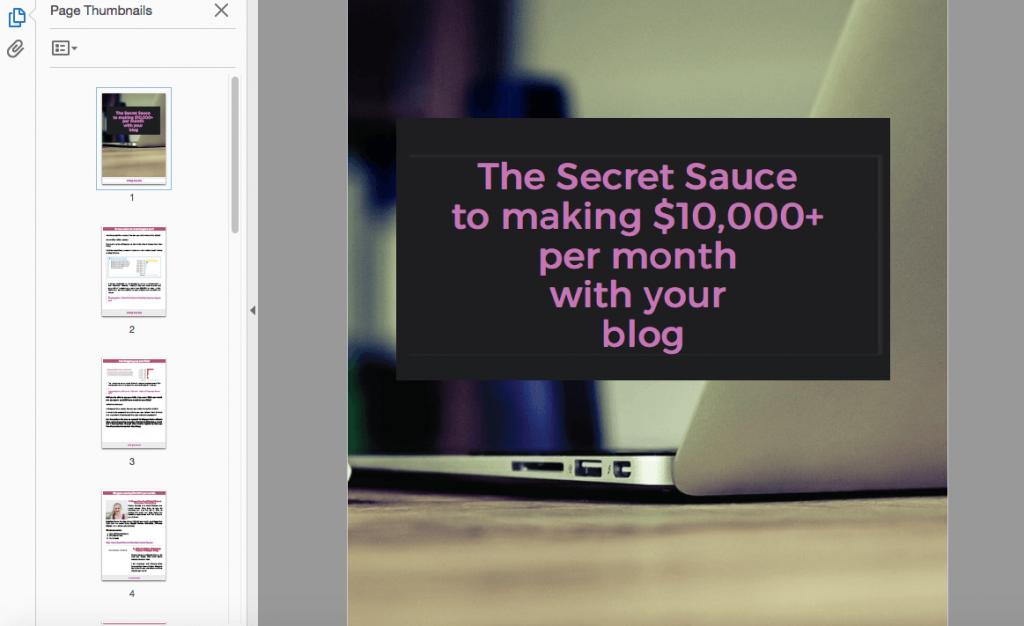
Ways to use Designrr:
– Convert a blog post into an e-book (Standard version)
– Easily design a cover for your e-book (Standard version)
– Create e-book 3D covers (Pro version)
– Import or paste directly from Ms Word to create your e-book (Pro version)
– Export your e-book to Kindle (Pro version)
Cost: Standard version $27 / Pro version $97 (You get this special price using this link Designrr)
Sign up: Designrr
4. Grow your email list with Convert Plug
Yes, I know email pop-ups suck, but they’ve proven to be effective.
Have you ever visited a blog and you wanted to subscribe to the blog but you couldn’t find a ‘subscribe to this blog’ box? Arghhh annoying.
I hate email pop-ups but this is where they come in handy.
The aim of having a blog is to grow your audience and to get them to know and trust you.
To do this, you need to convert your web visitors into email subscribers.
I use Convert Plug for 3 main reasons; it has exit intent capabilities (meaning you can set it to only pop-up once when a web visitor is planning to exit your blog), it’s affordable (one-off fee) and it has cookie control, (meaning that once someone enters their details you can set it not to pop-up again).

Ways to use Convert Plug
– It’s mobile friendly
– Exit intent
– A/B Split testing
– Analytics
– Cookie Control
Cost: $21 one-off fee – currently 20% off
Sign up: Convert Plug
5. Design like a beast using Canva
I am not a professional designer, but as part of running a blog, I have a lot of design needs.
I’ve used Canva to design my business card, design the first draft of my logo and images for social media.
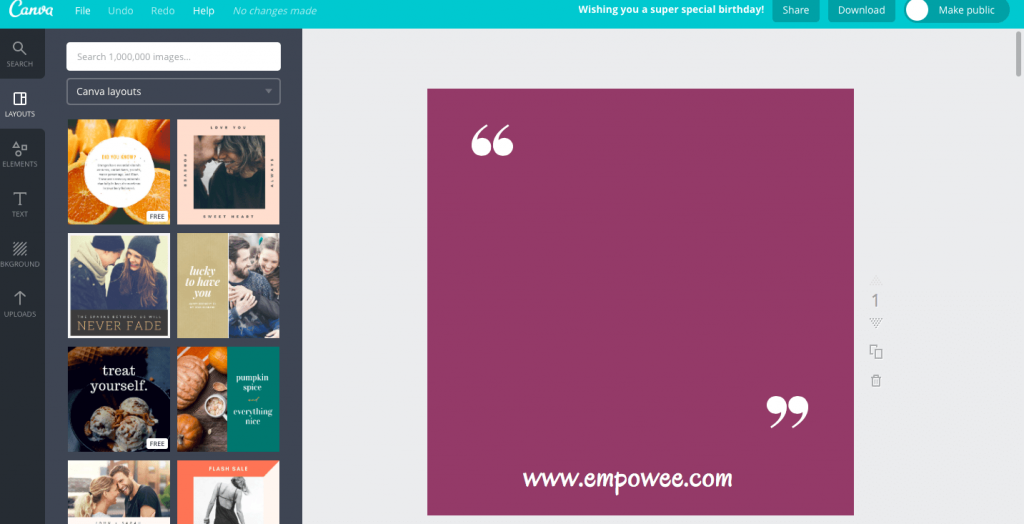
Ways to use Canva:
– Design a social media graphic
– Design an infographic
– Design a brochure
– Design a blog post image
– Design a business card
Cost: FREE
Sign up: Canva
6. Easily build Landing Pages with Thrive Landing Pages
I love love love landing pages.
In fact, I don’t know what I would do without a landing page.
Landing pages are dedicated pages that you send people to, to collect their details. For instance, if you want to promote your new e-book or latest webinar, you can send them to a dedicated landing page instead of your homepage.
I chose Thrive Landing pages because it’s a one-off payment, it was designed for WordPress users and it’s a lot cheaper than LeadPages.
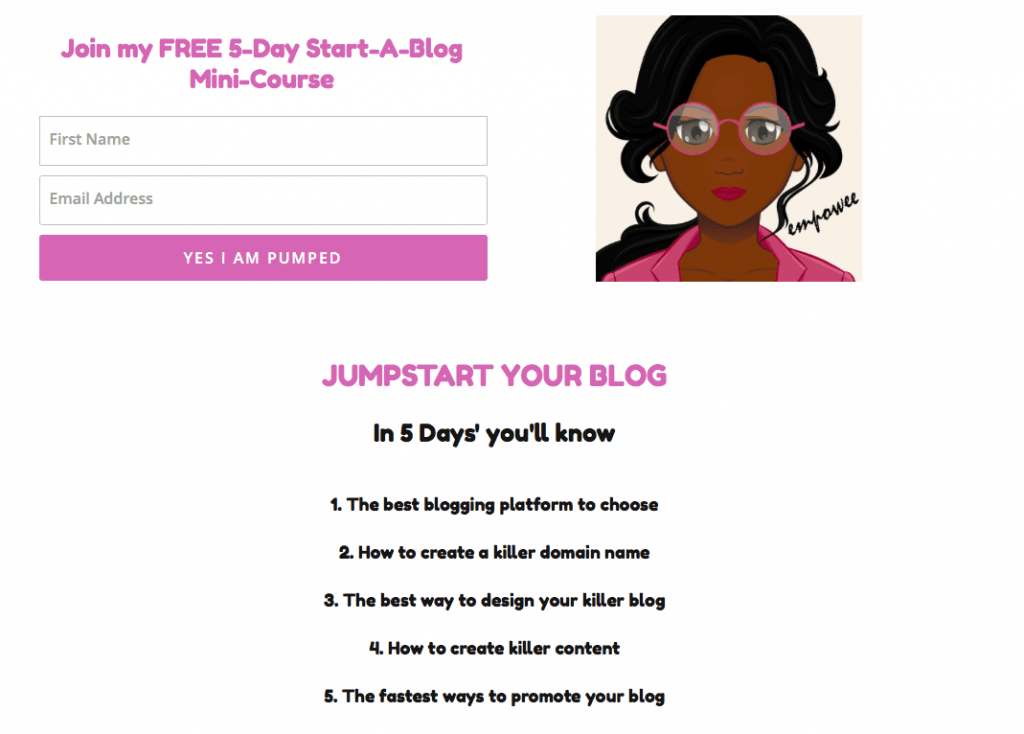
Ways to use Thrive Landing Pages:
– Design a landing page to collect details
– Re-design your homepage to generate leads
– Grow your mailing list
– Easily create awesome marketing pages
Cost: $67 one-off fee
Sign up: Thrive Landing Pages
7. Hate email pop-ups? Use Content Upgrades Pro
Do you hate email pop-ups?
So, you’re browsing on a blog and the next thing you know you get that annoying pop-up that won’t go away. You look for the X button and you can’t find it. Arghhh just go away (in my British accent).
After a while you’re so irritated that you decide to abandon the blog altogether. When last did this happen to you?
LOL, it happens to me all the time.
It’s sad but true. Email pop-ups are effective but they absolutely suck when it comes to user experience. They tend to be intrusive and annoying.
So, I started to research on other types of effective ways to grow my email list and I found Content Upgrades Pro. I chose this software because there’s nothing like it on the market and it’s a WordPress Plugin.
It literally looks like it’s part of my content and it’s also helped to grow my email list as well.
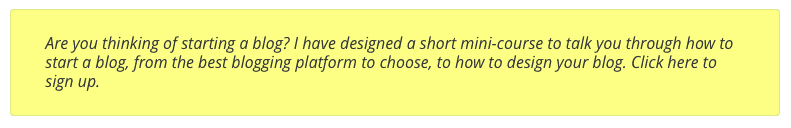
Ways to use Content Upgrades Pro
– Turn your web visitors into email subscribers
– Easy to install
– One-off fee
– Embed within your content
Cost: $47 one-off fee
Sign up: Content Upgrades Pro
8. Understand your website stats with Google Analytics
So, you run a blog?
Do you know how many people visit your site per day?
Do you know which social networks bring you the most traffic?
Do you know which blog posts bring you the most traffic?
Do you know where your web visitors are from?
Google Analytics has been crucial to my growth as a blogger.
I smile every time, I look at my analytics because I see my blog growing day-by-day.
If you haven’t already installed Google Analytics into your blog, you need to do ASAP.
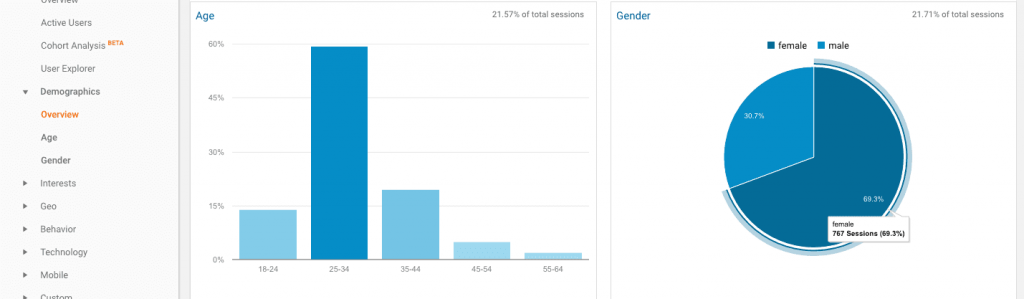 Ways to use Google Analytics
Ways to use Google Analytics
– Gain deeper insights into your audience
– Find out which social networks bring you the most traffic
– Find out your most popular posts
– Discover the search terms people use to find your blog
Cost: FREE
Sign up: Google Analytics
That’s all folks!
Until next time!
Stay empowered
empowee
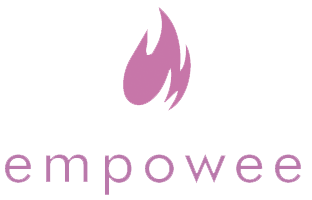


12 Comments
I use two tools from the list you mentioned.
Canava: To design attractive graphics for my blog posts.
Google Analytics: The most favorite tool for any blogger.
For email campaigns, I am using Mailchimp. The reason is I have a subscriber list of fewer than 1500 users.
Hi George,
Thanks for stopping by.
Yes Canva & Google Analytics is a must have.
Mailchimp is also good. But I hate the fact that they don’t provide support at all for the free version. But I guess it’s impossible for them to offer support for non payers.
Nice article about How tools are important for a Business and how tools help to grow up a business. I really the ways the you have explain about these tools !
You are welcome Monika
Thanks for stopping by.
If you have a blog, please drop it below
Nice Post Indeed Empowee! I appreciate your great effort for making this list of tools.
For email marketing, I am using Mailchimp because they are free but I will move on some other service providers and GetResponse is on the top on my list.
Hello Nikhil,
Thanks for stopping by.
Mailchimp is great and I was using them until they banned me for no reason.
Luckily, I was testing Getresponse at the time because they have a 30 Days free trial.
So once Mailchimp banned me, I moved over to Getresponse!
You can test out their 30 Days Free Trial.
Hello Empowee,
Great list of tools you have mentioned here. I am using few of them. I haven’t use Social warfare so far, but I am going to try it out on my blog. Its looks interesting to me. Thanks again for this great list.
Hi Vishwajeet,
Thanks for commenting. Social Warfare is amazing… especially the free version is so good that I had to get the Pro version.
Great post! While I was not able to take advantage of any of the great products listed here I did bookmark all of them for a time when my budget allows for it…I like your style you can really feel you are just being yourself and that is refreshing. Thanks for your hard work and your vision to help people achieve there dreams.
Charles
Hi Charles,
What a sweet comment – it means a lot.
You can use Social Warfare – the free version is amazing, also Canva is fabulous and also Google Analytics. All 3 are free.
Thanks for stopping by!
Hi Empowee,
I always love seeing what tools bloggers are using, maybe there’s something that will help me get my job done easier and quicker.
We use pretty much the same tools, I too use GetResponse for my email list building. I am with you on the pop-ups, although I have them on my site.
I only use them when someone is exiting, so far the conversion rate on them has been fantastic. I’ve never heard of Designrr and am always looking for faster and easier ways to turn a blog post into a PDF. I’m going to check it out to see if it can help me.
Thanks for sharing these tools with us, I know that they will help bloggers improve their daily tasks.
Have a great day 🙂
Susan
Hey hun,
I love Getresponse it’s so cheap – although I would also like to try our Active Campaign and ConvertKit at some point lol.
Designrr is amazing – OMG and not a lot of bloggers know about it, it’s kind of my design secret weapon – I will send you an example of an e-book I designed with Designer and it took me a few hours though due to formatting. I am a perfectionist.
If I gave a designer to design my 10 page e-book that I did myself, it would easily cost $500.
Please can you share any tools I should check out?