Do you have a blog?
Are you trying to grow your blog?
Do you want to grow your blog to 1,000,000 visitors per month?
I am here to tell you that you are focusing on the wrong metric.
YES. I SAID IT. PLEASE HEAR ME OUT.
A few months ago, I had an epiphany. I realised that I was focusing too much on growing my traffic that I forgot about engagement.
Traffic without engagement is like revenue without profit. [clickToTweet tweet=”#Traffic without #engagement is like revenue without profit.” quote=”Traffic without engagement is like revenue without profit – empowee”]
Revenue without profit is like Santa without his little helpers (LOL).
We forget about the ‘power of that one’ visitor.
We forget about the ‘power of that one’ subscriber.
We forget about building our tribes. Our army. Our communities.
We forget that we need to talk to our audience like we are talking to our best friends.
We forget that we need to build a connection with that one person and then convert them into a loyal subscriber.
We forget that one loyal subscriber could be worth $10,000.
So, you only have 100 subscribers? Don’t FRET.
Treat every single person in your email list like they are worth a million dollars. `
Inspire them and cater your content to their needs.
Make them feel special.
Build a relationship with
And then your blog will grow over time.
How do I build a relationship with my subscribers?
To build a relationship with my subscribers. I use content upgrades alongside an email marketing software.
To get them to subscribe to my list, I offer something in exchange for their email address – this is what we call a content upgrade.
Never ask for something from your readers without offering something in return. That’s how you build a relationship with them.
[clickToTweet tweet=”Never ask for something from your #readers without offering something in return ” quote=”Never ask for something from your readers without offering something in return – empowee”]
Step 1: What types of content upgrades can I create?
1. PDF blog post – if you are stuck on what to offer as a content upgrade then just take one of your most popular blog posts or a blog post that has a lot of value and turn it into a PDF.
2. List of tools & resources – the most popular content upgrades are the ones where you list the tools you use that help you to run your business or blog and is related to your niche. For instance, if you run a photography blog you can list all the tools you use i.e. your camera, lighting, microphone and so on.
3. Checklists – you can create a 5 or 10 step checklist to help your audience stay in check. For instance, I created a 4,787-word blog post on how beginner bloggers could grow their blog traffic. It’s a lot to read so I could take the main bullet points and create it into a blog growth technique checklist for newbie bloggers, then offer it as a content upgrade.
Step 2: What can I use to design my content upgrade?
I am not a designer but I like to read pretty things so my content upgrades tend to look like it was designed by a professional, which is why I use Designrr.
Designrr is a paid software but if you cannot afford it you are better off designing it in Canva or within Microsoft Word then convert it into a pdf.
Step 3: Where should I place my content upgrade?
Within the Post – the coolest place to promote a content upgrade is within the post itself. If you have already published a 5,000-word blog post, you could create a pdf of the entire post and then offer it as a content upgrade within the post for readers who would like to print it out and read it offline.
A HubSpot anchor text case study on Content upgrades showed that majority of their blog leads come from within their posts. According to HubSpot between 83% and 93% of each of their post’s leads came from ‘anchor text CTAs’ (content upgrades).
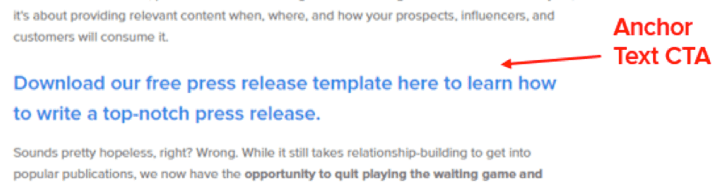
Step 4: What email software should I use to send my content upgrade?
Once, you have placed the content upgrade within your blog post. Then you need to connect it to an email marketing software.
I use Content Upgrades Pro, which allows me to insert my content upgrade within a blog post. Then it connects the content upgrade to GetResponse.
Once a new subscriber submits their email address they get added to a nurturing campaign within GetResponse and then they receive pre-set emails from me over a period of time.
Conclusion
In conclusion, Content upgrades help me to convert web visitors into email subscribers. This, in turn, helps me to build a relationship with them. Like I said before traffic without engagement is like revenue without profit.
Do you have a relationship with your readers? If you don’t make sure you use content upgrades to nurture a relationship with your readers and to build your tribe.
NOT SURE WHAT TO DO NEXT?
Promote your content upgrades using these 36 Blog Growth Tips
That’s all folks!
Until next time!
Mwah; an air kiss from me to you!
empowee
Purpose | Blogging | Business
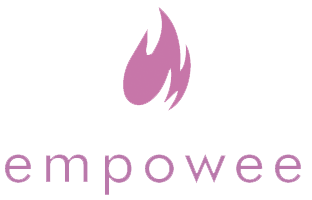
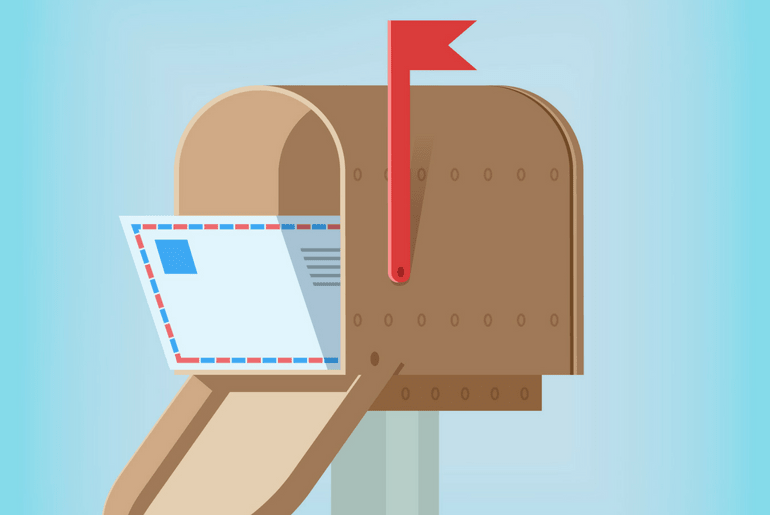

16 Comments
Yes, i agree with you. sometime we don’t know what should we do? but wonderful article you wrote about content upgrade through email shoot. hence i tried all the steps to build relationship with customers through email marketing and what would be the conclusion? i got a better client and good conversation daily. All thanks to you and your post which inspired me. Thanks for sharing it.
Hi Gina,
Thanks for stopping by.
I am glad this article was helpful for you.
Feel free to share your website link and introduce yourself to my readers
Hi Empowee,
It’s great to read your post. I was busy with my projects, that’s the reason I was inactive a bit, specially reading & commenting was completely off.
But Anyways, Thanks for the interesting & informative read. Keep up the good work and enjoy the holidays.
A Very Happy New Year ! Cheers
~ Donna
Hi Donna,
Thanks for stopping by and reading my post on how to grow your email list.
Happy New Year to you too!
Do you use GetResponse but you haven’t joined their affiliate program? I see you mentioned it, but there’s no link.
Hi Bodgan,
I am an affiliate.
I’ve added my link.
Thanks for the reminder and for stopping by.
Feel free to drop your blog link below and introduce yourself to my readers.
Hello Empowee,
Content upgrades really helpful to drive traffic to your blog. I have also doing content upgrades on my blog and its help me to add more valuable content to my old blog posts. Thanks for writing these great tips here.
have a great day 🙂
Vishwajeet
Hi Vishwajeet,
I am glad to hear content upgrades work for you.
Thanks for stopping by!
Hi Empowee,
Great tips and I have to admit, I don’t use content upgrades enough. I’ve used them a little bit on my blog, but I know that I should use them more often.
I guess you can say that I don’t do them very often because they require a lot of work. I don’t have a lot of extra time with my blogging and freelance business.
However, after reading your blog post, I realize that I need to start doing them again. When I was first looking for a plugin, I had checked out the Content Upgrade Pro plugin.
I don’t personally use that plugin for my content upgrades, but I liked what I read about it.
Thanks for taking the time to share this with us, have a great day 🙂
Susan
Hi Susan,
Have you considered just creating a pdf of one your most popular blog posts or just doing a checklist using one of your most popular blog posts? I love Brian Dean’s content upgrades https://backlinko.com/seo-checklist
I use Designrr to create my content upgrades so I have my look and feel already sorted. I just populate the content. My only problem is that I am a perfectionist. So I spend a lot of my time perfecting my content upgrade.
My next aim is to do a 1 page checklist because my current checklist is 10 pages long lol.
I do like the Content Upgrade Plugin because it is a one-off fee. The other alternative would be Leadpages but the fee is recurring.
So much good content here. This is going to take some time to go through. Thanks for sharing and for creating a tonne of fun work for me 😉
Lol that’s my aim to get you growing your blog. If you need more tips on how to grow your email list with growth with content upgrades – pop in your details using this link http://empowee.com/grow-your-blog. You will receive a pdf document, which you can read offline: http://empowee.com/grow-your-blog/
Sure, visit my blog : http://www.wideblogging.com
Thanks
hey, you just explained growth for email list in a simple and understandable way
thanks for sharing the information 🙂
Hi Pranav,
Thanks for stopping by and reading the article.
Feel free to share your blog link in a comment for my readers.
Tata for now.